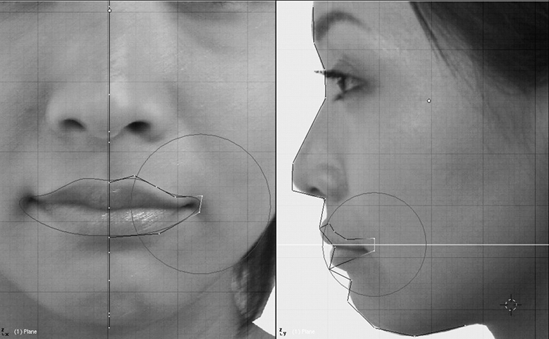Evaluation Time
For the functionality, or whether it looks like it would work, I think that I could have spent more time gathering resources of people holding weapons such as this, so I would create a more correctly proportioned model. I'm not 100% sure a player model could successfully wield the weapon without some issue. Other than that, it looks like it would fire straight... ish.
Now, one part of me wants to say, "there are parts of this model that are boring and flat" (the ammo clip, for example). However, another part of me is screaming, "please, no more details, I don't understand unwrapping well enough!". In fact, upon learning about unwrapping, I was tempted to remove some pieces of my model. So that I might have more of a chance of finishing with a complete, unwrapped and textured model. But instead, I felt that the details were what was making the model pleasing for me to look at, so I decided against that. My favourite detail to add were the cogs behind the grate, which really set off the steampunk feel. They were also not concepted, and I found that it was fun to not follow a concept when modelling.
I am satisfied with my mesh at the end. I had to remake some parts, after realising how mistakes I had made were affecting other sections of the model. I am aware that the rivets don't necessarily need to be modelled, and instead can be done with texturing, and lightmaps etc. But, of course, I haven't the required skill. However, there were no massive mistakes in the mesh that I know of, so that's a plus.
The unwrap is sketchy, so far. However the wood and metal textures I've picked out made the render quite pretty looking. I chose a dark, natural wood, for a finish that makes the weapon seem aged. The copper/brass textures had some handy wear and tear markings on them, that I managed to make use of on the gas canister.
Here is the current render. It's most definitely subject to change, as I want to work more on the model's unwrap (you can still see some obvious tearing in the textures). Despite learning about three point lighting, I decided to use only two lights on this render. This is because my third light felt as though it was ruining the moodyness of the scene that I'd achieved with just the first two lights. I especially like the sharp specular being picked up on the spring.
I'm not sure what else to evaluate. I'd like a run through of what's expected in this evaluation, that would be cool.
.png)
.png)



.png)
.png)
.png)
.png)